Increase your Power BI productivity with Model Explorer
- Matthias Smeets

- Jan 22, 2024
- 3 min read
Updated: Mar 3, 2025
The model explorer is a powerful tool that allows you to work with complex semantic models. These models often contain numerous tables, relationships, measures, roles, calculation groups and perspectives. It is a feature that is indispensable for users working with data models. It provides a platform for understanding, managing and optimising data structures and improving the overall performance of data for reporting and analysis within the Power BI environment.
Advantages
You can easily navigate to the Model Explorer by going to the Model View in your Power BI report. In the data pane of the Model View, you will see options to select Tables or Model at the top. Select Model to see the Model Explorer, also know as semantic model, with all its attributes in a single tree structure.

The Model Explorer helps you work more efficiently and increases your productivity when creating semantic models in several ways:
1. Easily and quickly find the items you are looking for / working on with the search bar
2. The tree structure allows you to collapse and unfold the items you want to focus on
3. You can easily see how many of each semantic model items you already have
Key Features
Semantic model
The semantic model includes all the metadata related to your data and significantly influences its presentation in reports and DAX queries. Using the properties pane in the Model Explorer, you can view and modify the properties of the semantic model, allowing you to customise the presentation of your data according to your preferences. The semantic model has a properties pane that allows you to view and modify model-level properties, as you can see in the image below:

Calculation groups
You can easily create or edit calculation groups via the semantic model to reduce redundant measures. In this blog post, we won't cover how to create calculation groups in Power BI, we'll save that for another blog post. But it certainly leads to more efficient and manageable models.
Perspectives
Perspectives allow you to create different views of your data model by hiding tables, columns or measurements. This can be useful for creating personalised visuals and simplifying the data model for specific use cases.
Relationships
The relationship section is a very useful section in the semantic model that gives you many options instead of using the relationship window in the model view itself. You can easily:
• Create a new relationship in the properties window. The advantage of this method is that you don't need to run queries to retrieve a data sample or validate the relationship as you click, which streamlines the process:

• Edit existing relationships:

The current method to create or edit relationships is still available, the use of this section in the semantic model is just an additional way that may be most helpful to users with tables in DirectQuery or Direct Lake storage mode.
Measures
In the Measures section, you can generate or modify measures and easily access all measures in your model, even if they are spread across different tables or folders. This feature simplifies the management of your calculations.
Cultures
In the Cultures section of the Model Explorer, you can easily reach all translated iterations of your data model, facilitating the processing of multilingual datasets.
Conclusions
The Model Explorer is an essential tool for working with data models. It allows you to better understand, manage and optimise your data for reporting and analysis. You can navigate through the intricacies of data models, providing a clear visual representation of relationships and optimising complex structures. With features such as dependency tracking and efficient navigation, it streamlines the management of diverse datasets. The Model Explorer is crucial for addressing challenges in large-scale datasets and provides a centralised platform to edit, organise and improve the semantic model. Once you understand all the different aspects of the model and know how to use them appropriately, your productivity will definitely increase.
Comments